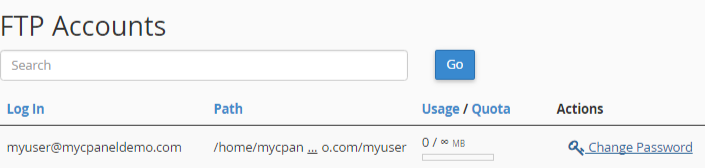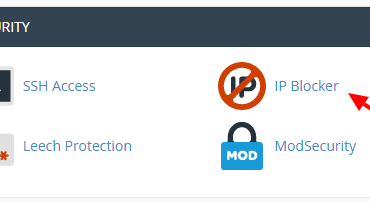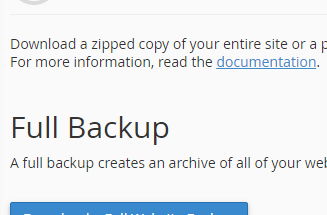How to Create an FTP Account in cPanel and access your web site’s files through a protocol called FTP.
After logged into your cPanel, click on FTP accounts icon to process to the page
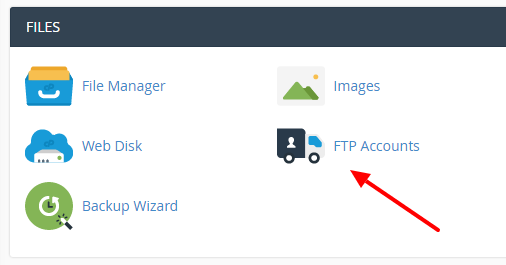
It will redirect you to FTP accounts page where you can mange FTP accounts, including create new ones, delete or edit any accounts if wanted.
At this point, you can create a new FTP account by adding following information:
In Log in: adding your username as desired.
In domain, you can choose which domain name you will create FTP account for, selecting from a list if you have many domains there.
Type your password and retype it again. Your password need to be strong enough as cPanel required.
In Directory you can custom path (folder) which your FTP account can access to.
Quota: you set how many MBs for this account can use.
Click Create FTP account after filled all the inputs.
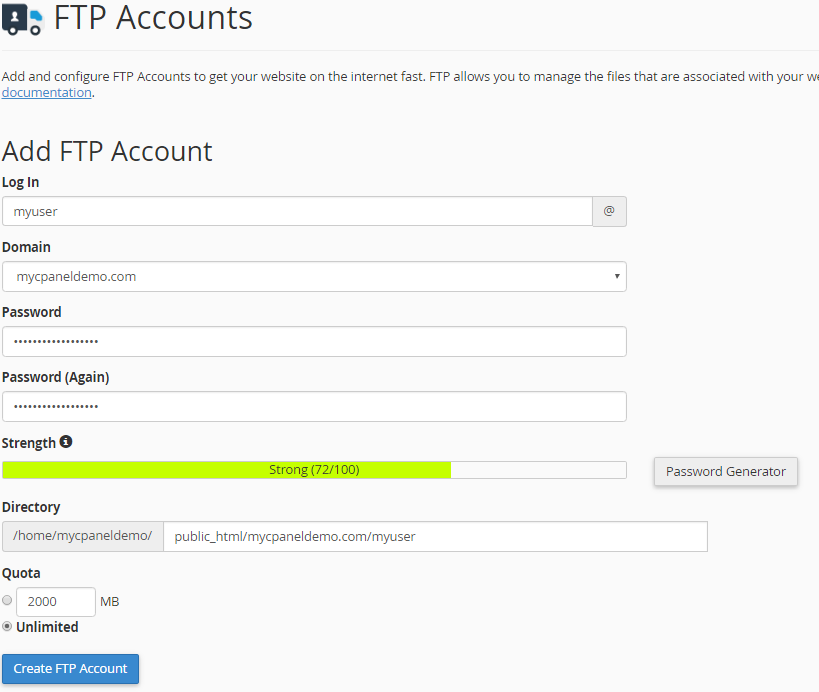
After done, your ftp account will be list on FTP accounts below.