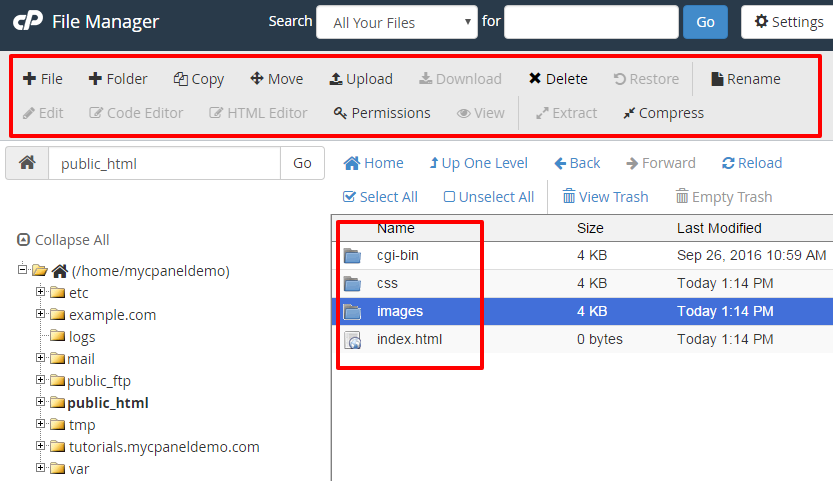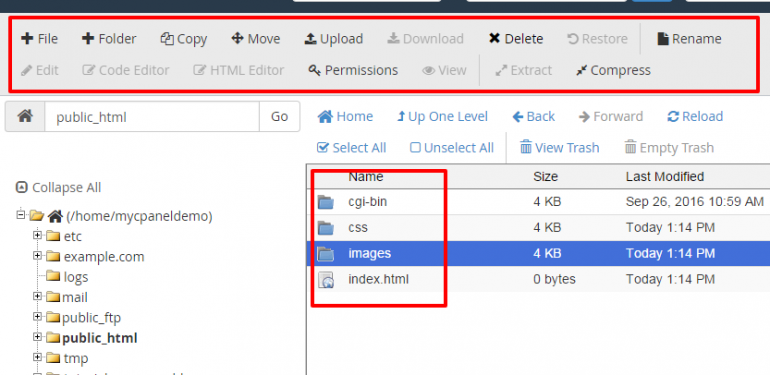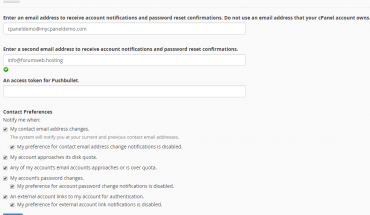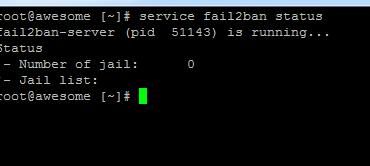Quickly manager all of your files and folders with the new File Manager.
Scroll to FILES section in cPanel control panel and clicking on File Manage to manage your files and folders for your websites.
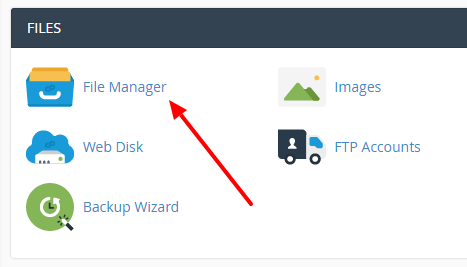
At this page, you will have many functions to mange your folders/files like
- Creting new file/folder ( click on + File / + Folder )
- Copy a file or a folder
- Move a file from a folder to another folder
- Upload a file from your computer to your web hosting
- Download a file from your web hosting to your computer
- Delete a file a a folder
- Rename a file
- Extract or compress a folder or files