Learn how to limit access to a certain part of your site by requiring a user name and password to access a folder or folders from the web.
Click on File manage to set a username or password for the folder you want to set permission for users
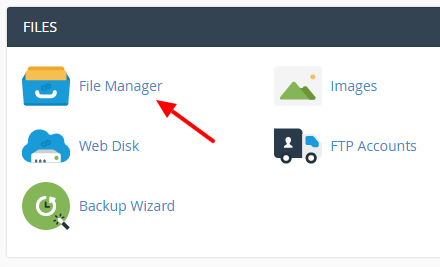
At this page, selecting a folder you want to set password protect by right click on that folder
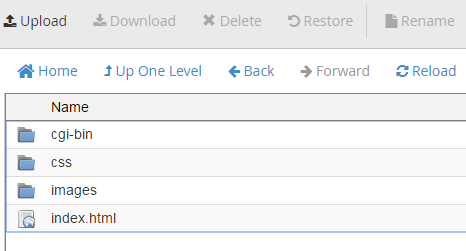
It will show you a menu and you can choose Password Protect
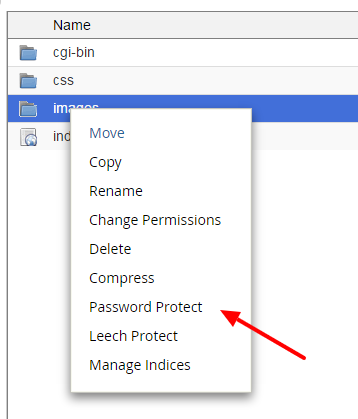
At this point, it will show you which folder you are wanting to set password protect
Select Password Protect this directory as the image below
At create User, filling the username and password and clicking on Save to finish to the setup.
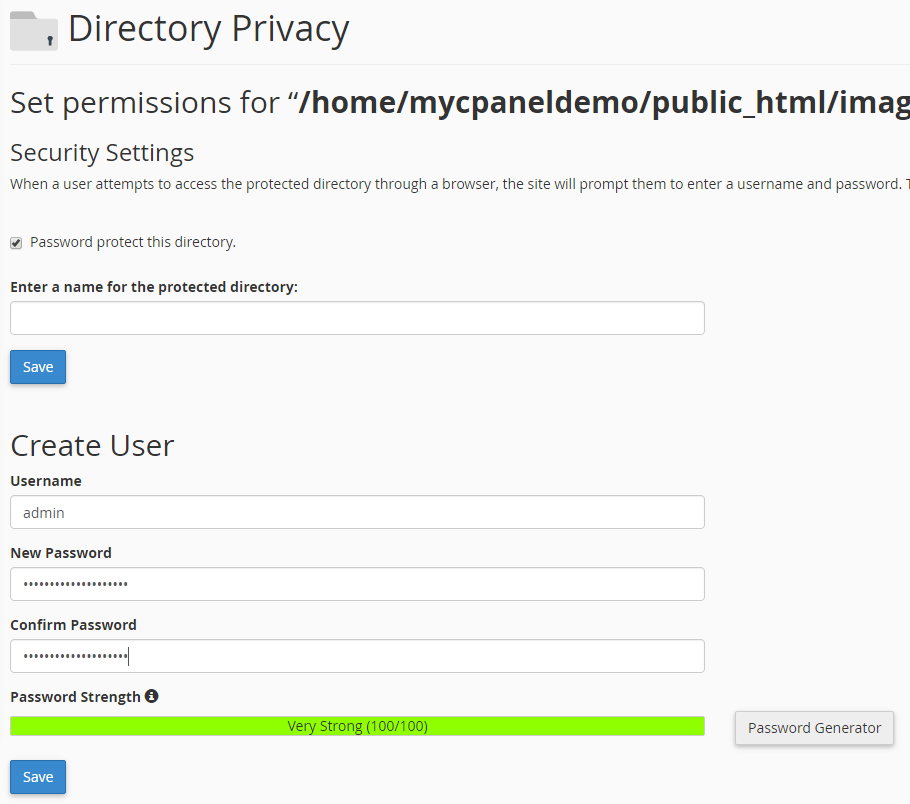
Now when you access any folder that protected by password on your web browsers, it will prompt you a login box with username and password to login and you need to type correct username/password to access the folder. This way is quite useful to protect your folders from viewing or accessing by users on the internet and it is secure for any folders for your websites.



