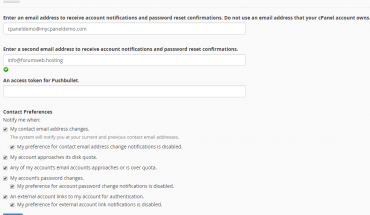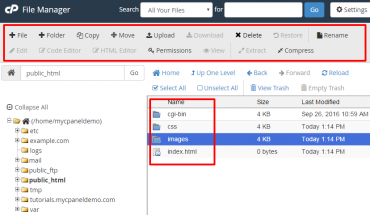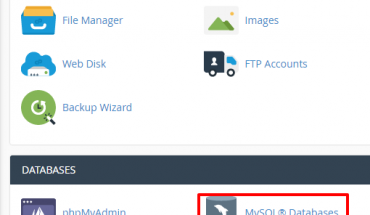Updating Your Contact Information in Cpanel
On cPanel control panel homepage, Click on your account name and click on Contact Information Enter an email address to receive account notifications and password reset confirmations. Do not use an email address that your cPanel account owns. Enter a second…