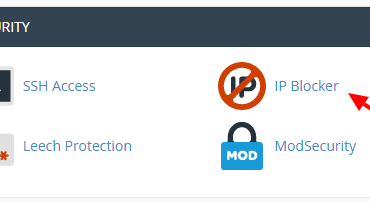Normally, when you buy a hosting package, the hosting provider will give you a cPanel account and request that you provide a domain name (main domain), then this will be used for hosting primary domain.
However, if you choose a high quality hosting package with larger disk space and allowing you to add many domains into it then this is when you can add new domains to “Addon domains” (additional domains) in cPanel.
In cPanel, you can add addon domains by click on Addon Domains icon
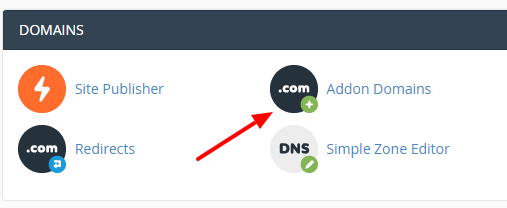
Type the domain name into New domain name
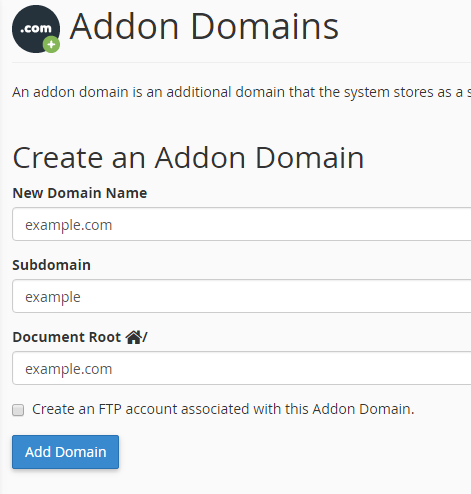
Click Add domain to add a new addon domain.