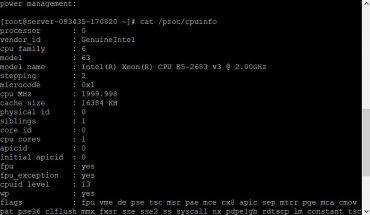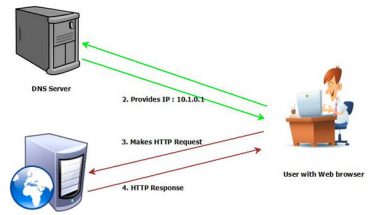What is the root account in VPS?
Each operating system has a special user account and is granted the highest privileges, and in Linux it is the root account.
Usually when you buy VPS, the provider will create and send login information including: IP address, Root account and password for you to log in and configure the VPS.
The password you receive is difficult to remember, so the first step is to change it for easier administration later. However, you need to consider carefully, if the password is too easy to detect, the VPS is very vulnerable to hackers.
How to change the password of the Linux VPS root account
First, use [PuTTY] software to log in to VPS with the information that the provider sends you, then execute the following commands:
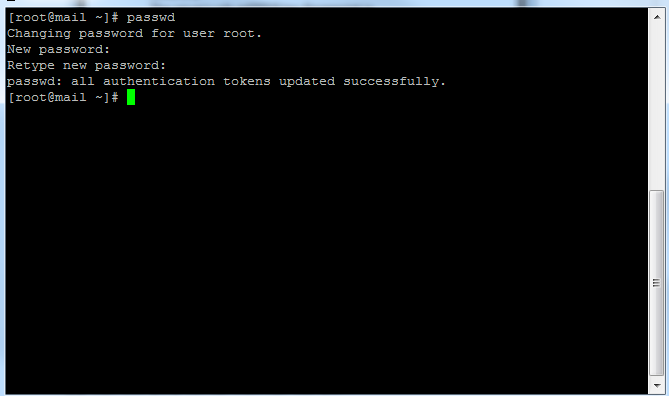
Step 1: Type passwd command and press enter.
Step 2: Enter the new password and press enter
Step 3: Enter the new password again and press enter
With just three simple steps, you have changed the password for the root account. And I repeat that you should choose a password containing lowercase letters, uppercase letters, numbers and special characters to be safe, otherwise hackers will detect your pass and attack the VPS, so it is very dangerous.
What to do when you forget your root account password
Often providers will have a VPS administration interface and there is a new password change feature for the root account. So in case you forget your password, please log in to change it.
Or you can also contact the supplier directly to have their consultant handle it for you. You can refer to the [best VPS] list to make the right choice for you.