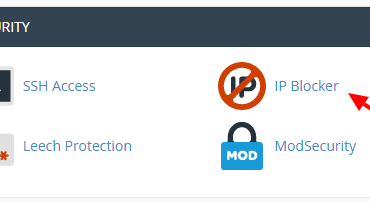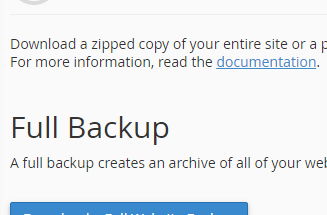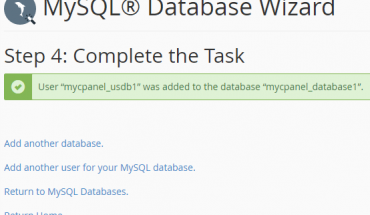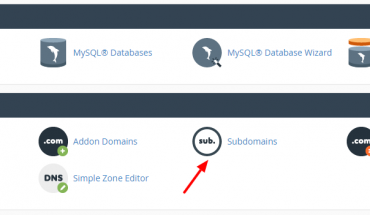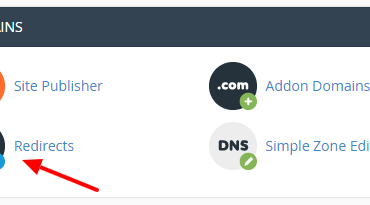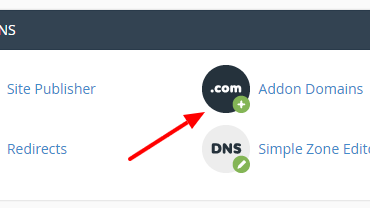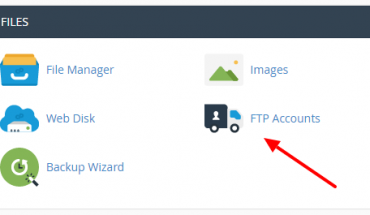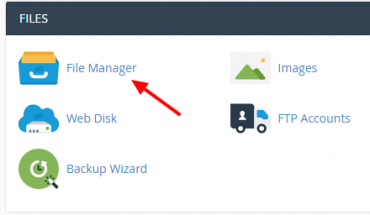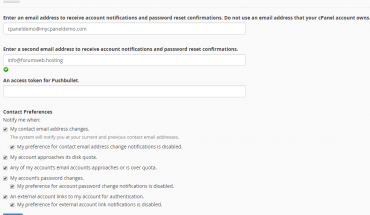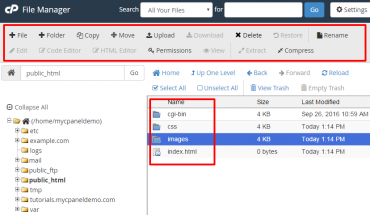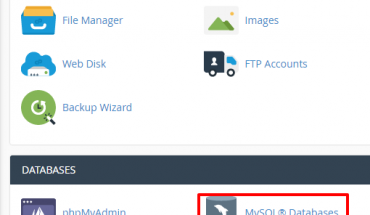Plesk vs cPanel
Plesk vs cPanel – similarities Plesk vs. cPanel: These are the most famous web-hosting control panels. The following is a review of both types of Control Panels to allow you to make an optimized choice. In particular, this article is…