Yum is a package management tool to install, update and remove packages rpm based RedHat systems, soon to be replaced by dnf . Sometimes when you try to install a package with the yum command, errors can occur for several reasons, one of the common issues stems from not reading updated information. In this post, I will describe situations in which yum errors may occur and how to fix them.
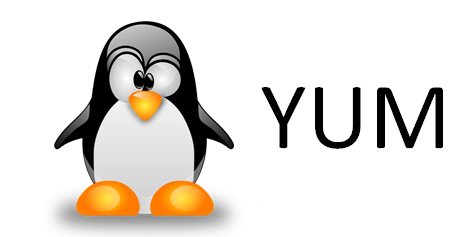
404s
You can get these 404 errors when downloaded by yum metadata obsolete. To repair errors in 404 yum, we clean the metadata.
Correct connection failure errors
Symptom: You get “the network is unreachable” or “could not connect to server” errors while running yum command.
The error means that you can not properly connect to servers repository for some reason. If you can still ping the servers without any problem, check if your system is behind a proxy. If you are running yum behind a proxy, but has not specified the proxy settings yum, get connection failure errors as before
Correct checksum verification metadata
Symptom: You receive a “metadata file that does not match the checksum” by running yum command.
You can get metadata checksum errors when metadata worth the redudancia, downloaded by yum has become outdated.
Terminal code: your yum clean metadata

Correct errors yum lock
Symptom: When running yum on Fedora, you get errors saying “Another application is currently blocking …”
The culprit of this error is PackageKit which is responsible for automatic updates on Fedora. The PackageKit process starts automatically at startup, which keeps blocking yum or dnf. To correct the error, disable the automatic update checks on Fedora (something not recommended since many do not have a culture of update).
To do this, type in a terminal: gpk-prefs
Correct errors database repository reading
Symptom: When installing a package with yum, you will get errors saying ” compressed file ended before the logical end-of-stream was detected”
This error can occur when the yum command has been interrupted while downloading a was the repository database. So the saved database is incomplete, and considered corrupt. To resolve this problem you should clean the yum database.


