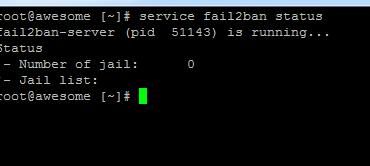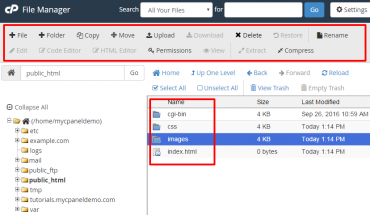FTP – Common problems related to FTP connections
This document contains information on solutions to common problems in FTP connections. The detailed examples in this document have been made using the FTP client FileZilla.
List of issues.
Problem 1: Failed to retrieve directory listing.
Problem 2: I can not log in using my username and password.
List of causes and solutions.
Cause 1:
#1: On your PC you have installed any antivirus software or firewall that does not allow you to connect to port 21.
#2: You connect to the Internet through a proxy or a network share.
Cause 2:
When you copy the password by double – clicking an additional space at the end of it is marked.
Solution 1: De-activate any antivirus software or firewall installed on your computer.
(if the above does not solve the problem) Check with your network administrator (if applicable to you) if the network allows connection to port 21, should not be allowed, ask the administrator to grant the necessary permits.
(if the above does not solve the problem) Configure your FTP client to establish a connection in active mode. In FileZilla you must do the following:
• Start FileZilla, select Edit> Options …
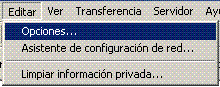
• Select FTP and then select Active mode (Option marked with red border).
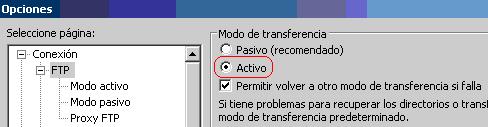
Solution 2: Check your password and moving the mouse pointer to the beginning of it, then press the left button (mouse) and drag the pointer to the end of it. After marking your password right – click on the highlighted text and select Copy.