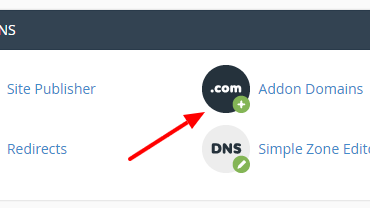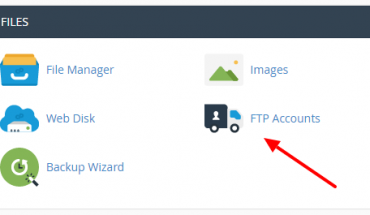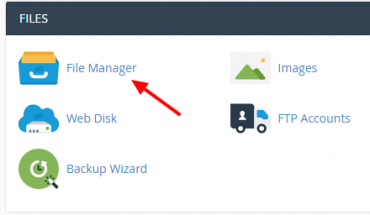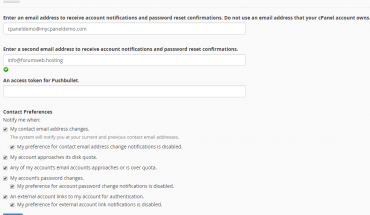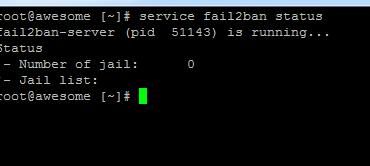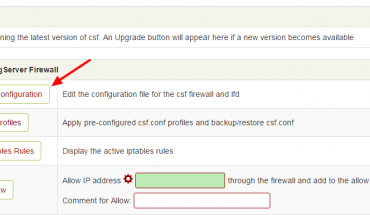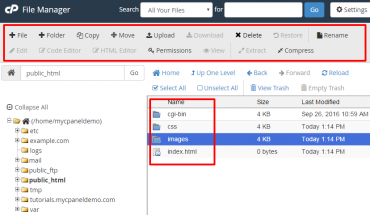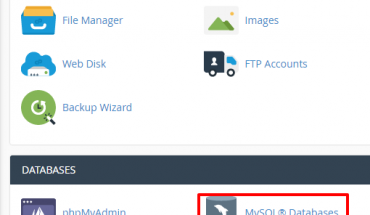How to Uninstall fail2ban On Ubuntu
To uninstall fail2ban just follow these instructions. Uninstall just fail2ban sudo apt-get remove fail2ban This will remove just the fail2ban package itself. Uninstall fail2ban and its dependencies sudo apt-get remove –auto-remove fail2ban This will remove the fail2ban package and any…