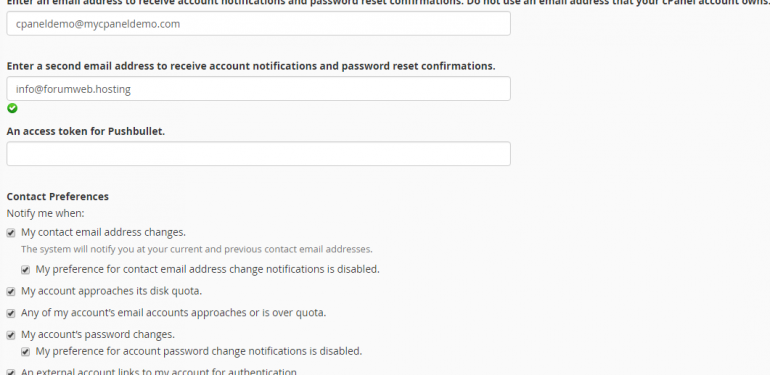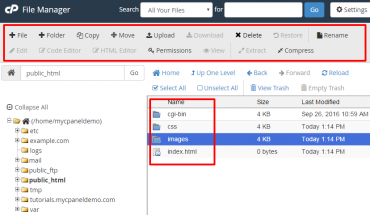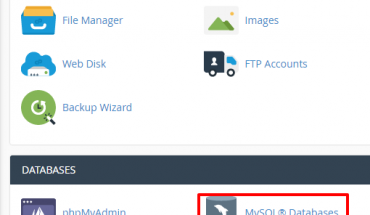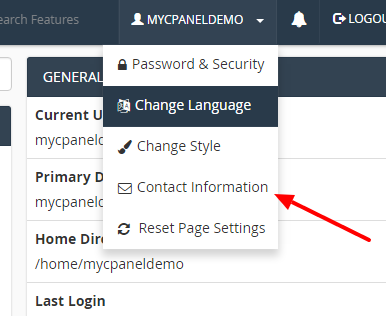
On cPanel control panel homepage, Click on your account name and click on Contact Information
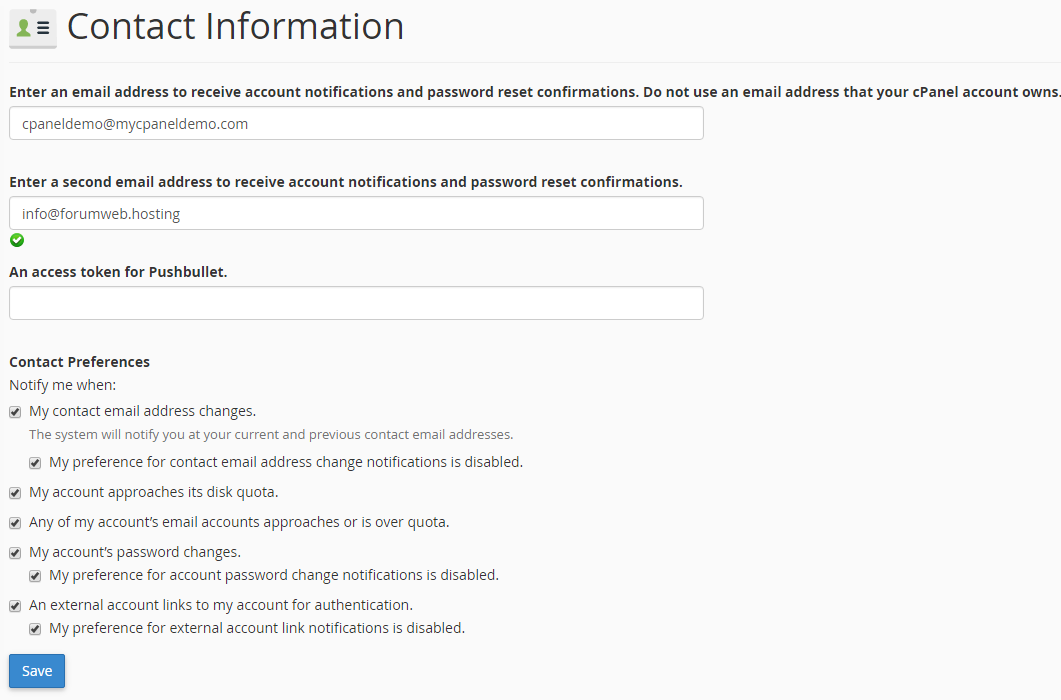
Enter an email address to receive account notifications and password reset confirmations. Do not use an email address that your cPanel account owns.
Enter a second email address to receive account notifications and password reset confirmations.
You need to enter your real emails into these fields to receive notifications or reset password for your cPanel.
Click Save to finish updating your Contact Information in Cpanel.