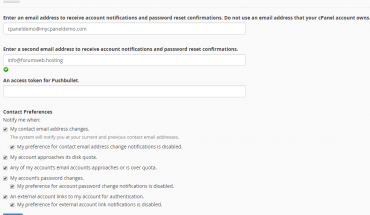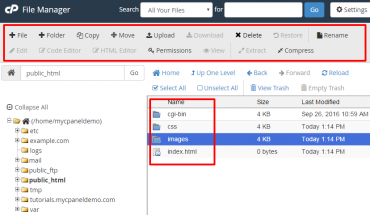After logged into cPanel, you click on MySQL Databases icon
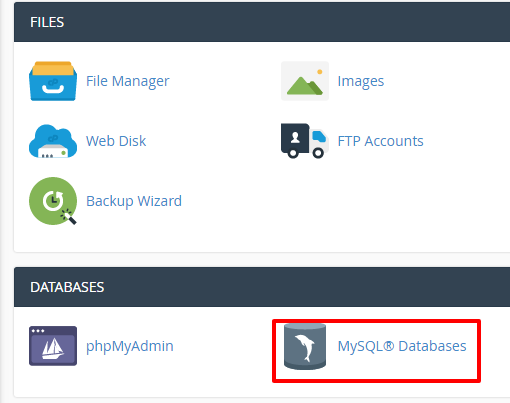
Create a new MySQL database
In New database: you type your database name
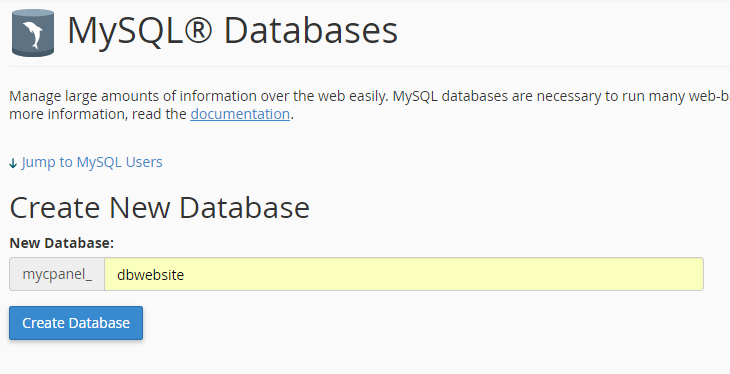
Add a new user for your database that created before
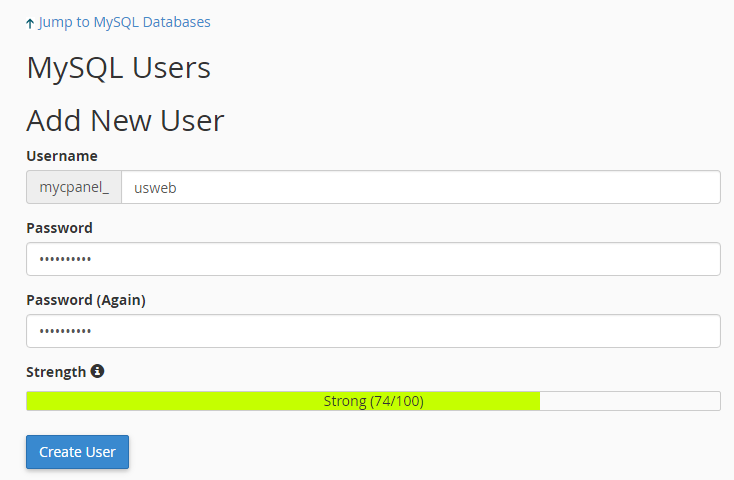
Type your username and password.
Click Create User to create one. After that you need to make relationship between database and username by adding privileges for them.
Check the privileges you would like this user to have from this database
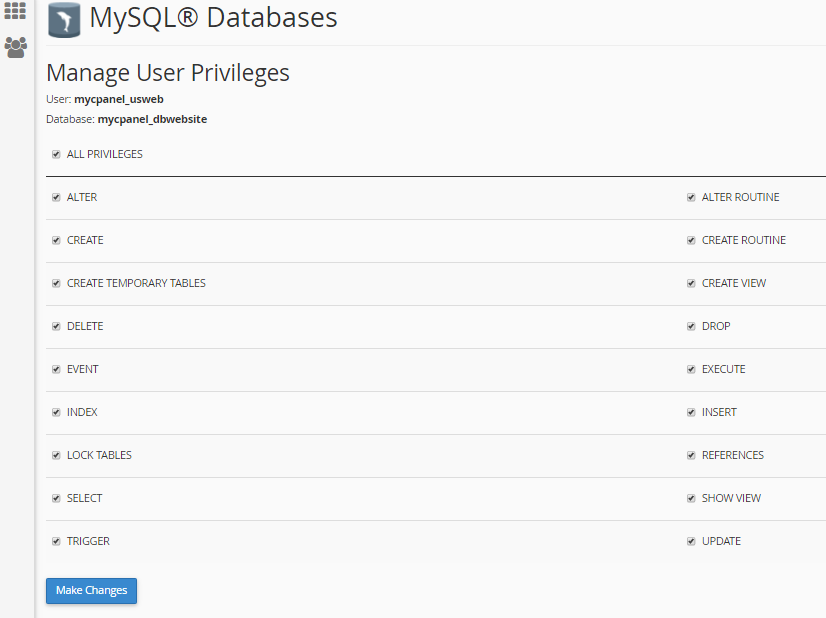
Click Make Changes to finish.
After create and connect your user to your database, you can go to PHPmyadmin to import data into the database you have just created in cPanel.