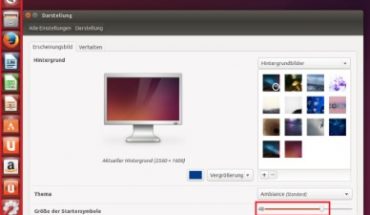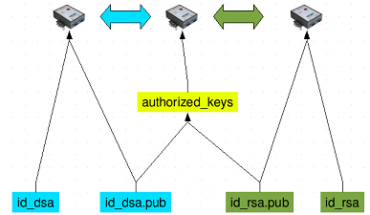Installing Ubuntu on your Laptop or PC
Ubuntu is one of the most user-friendly Linux operating systems and very popular today. Installing Ubuntu on your PC will therefore be relatively easy. ISO image of Ubuntu • First, you must decide whether you Ubuntu (64-bit) or (32-bit) Ubuntu…